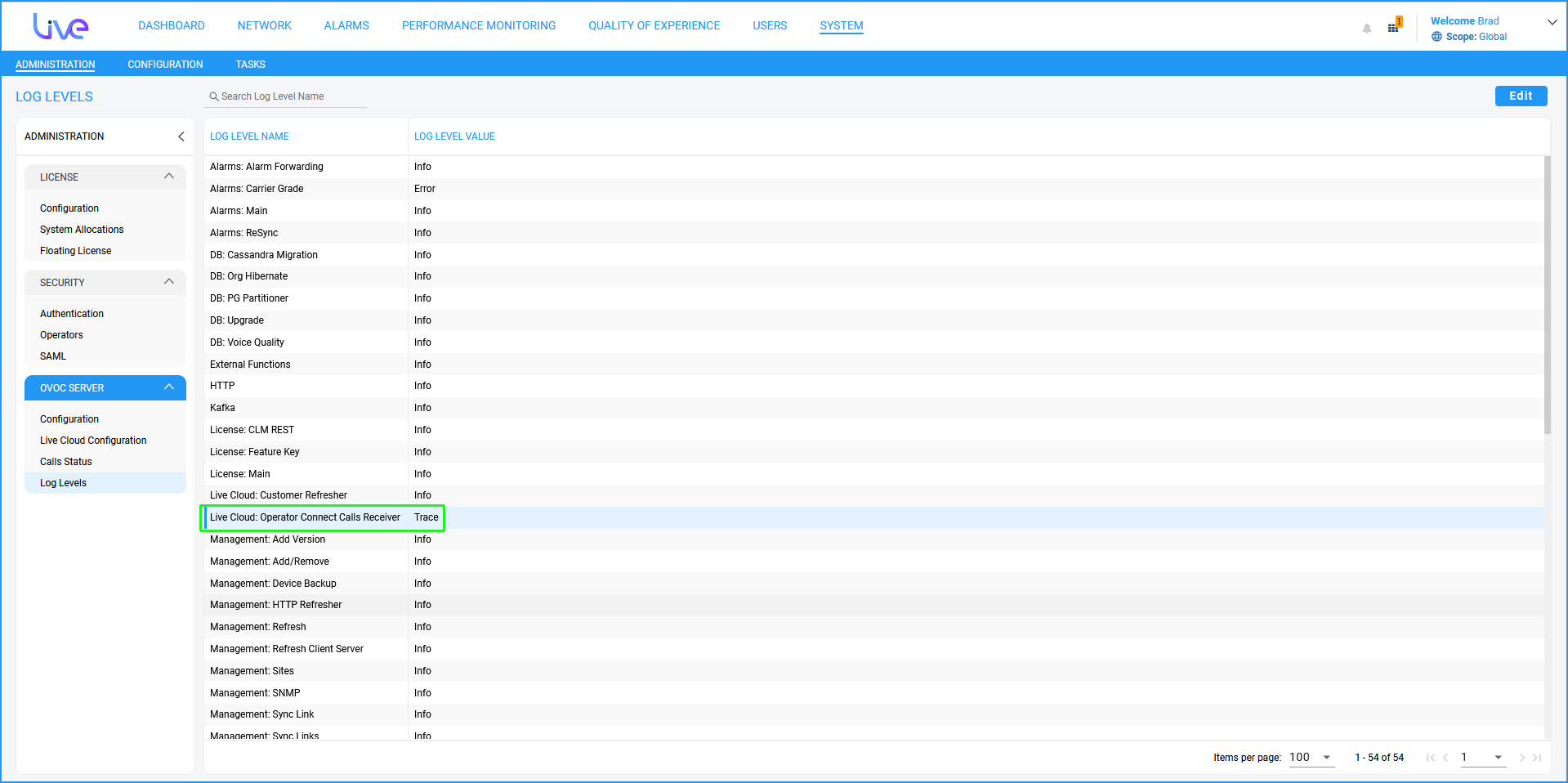Viewing Log Levels
The Log Levels screen lets you view the that are configured for each OVOC process in the OVOC Server Manager.
| ➢ | Do the following: |
| 1. | Open the Server Calls Status page (System > Administration > OVOC Server > Log Levels). |
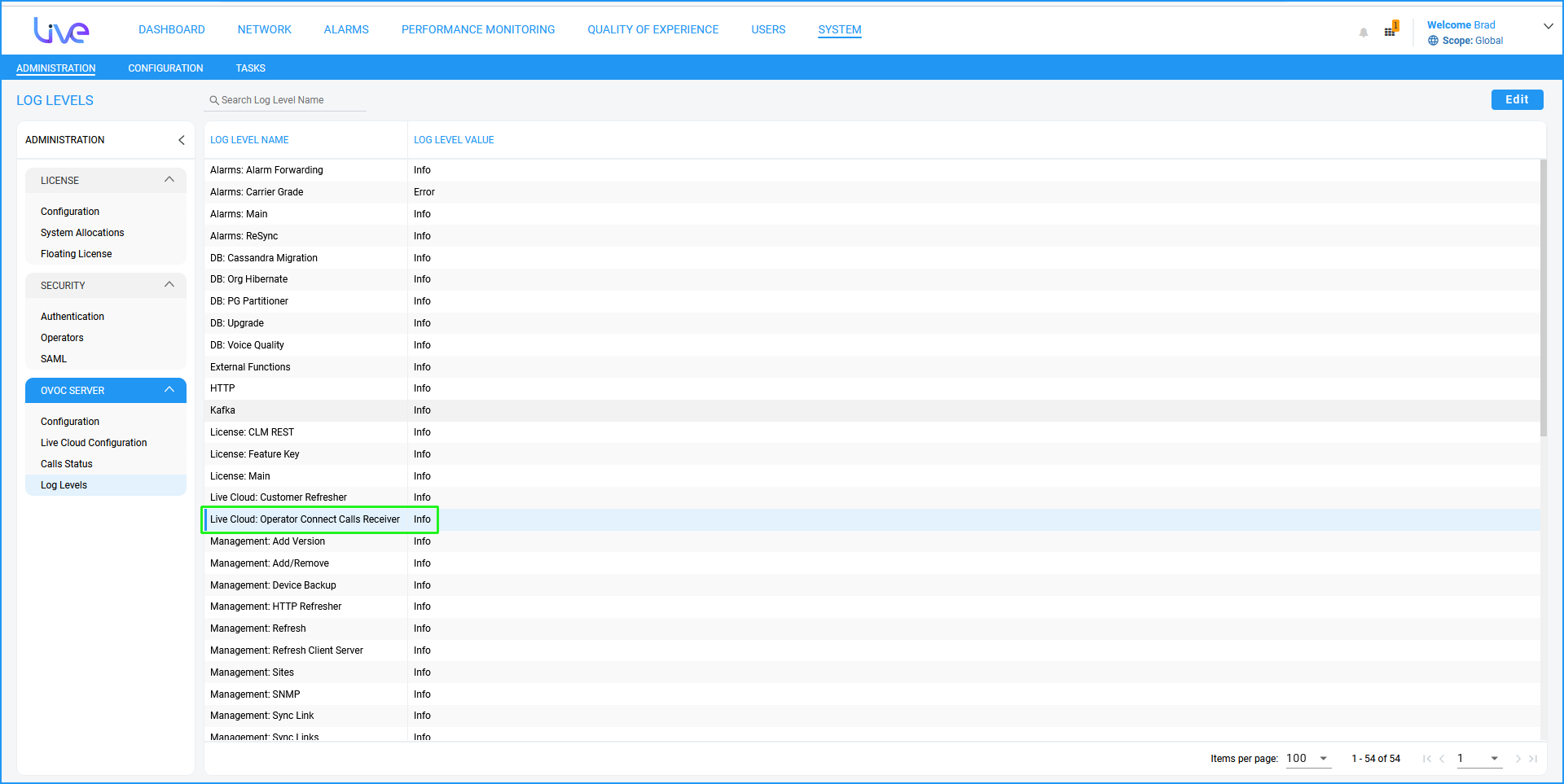
| 2. | Select the Log Level that you wish to edit, and the click Edit. |
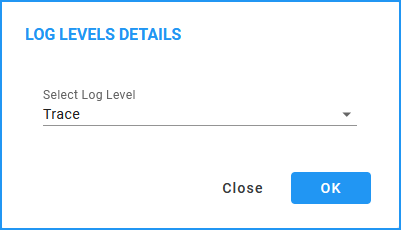
| 3. | From the drop-down, select the relevant Log Level to filter and then click OK. |